Managing your Menu
Welcome to your new menu experience! the information below will help to get you up and running with the your items.
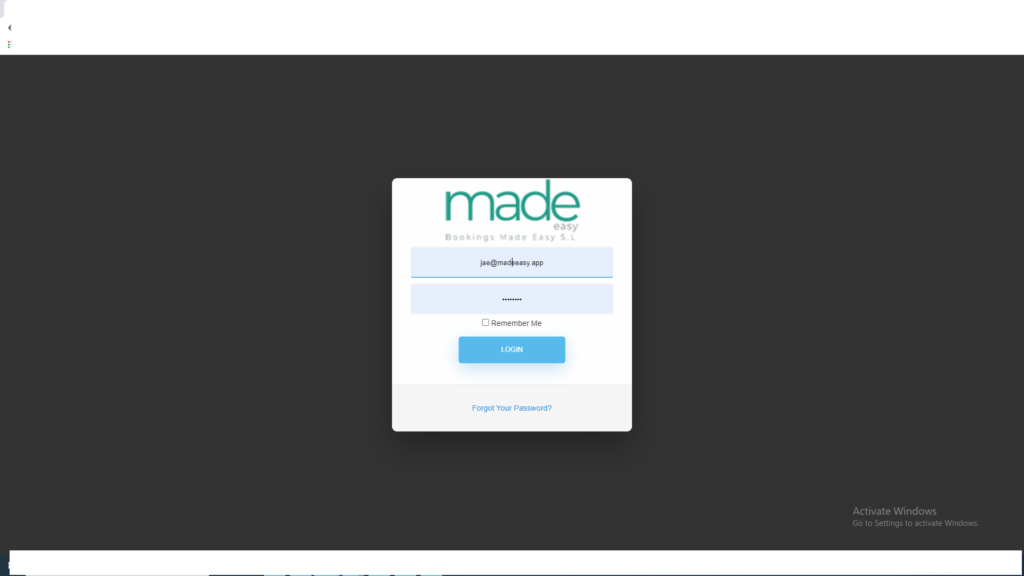
Logging In
To login please use the account details provided in your welcome email .
Great
If your details are correct you will be presented with a screen that looks like the one to the right.
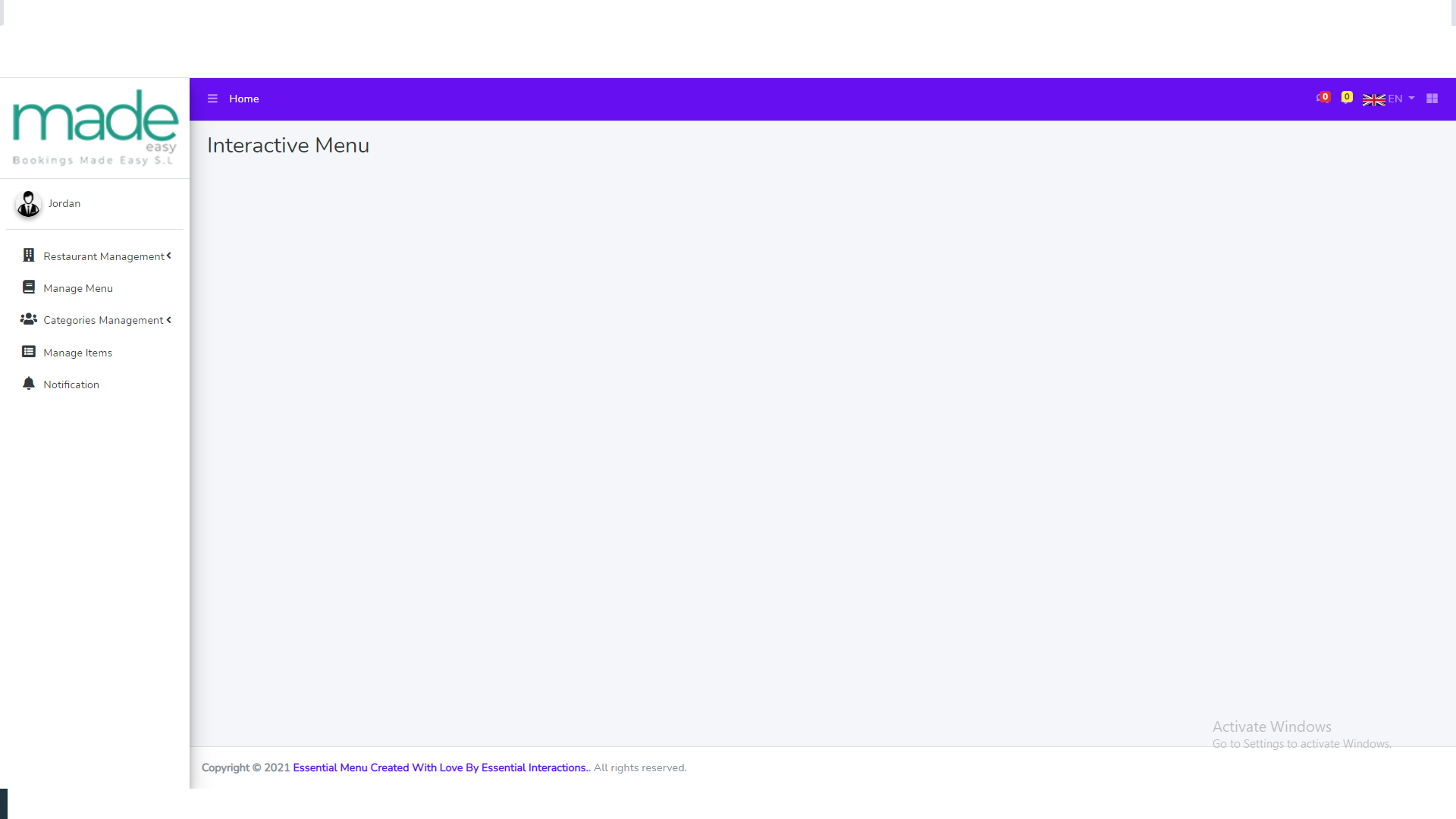
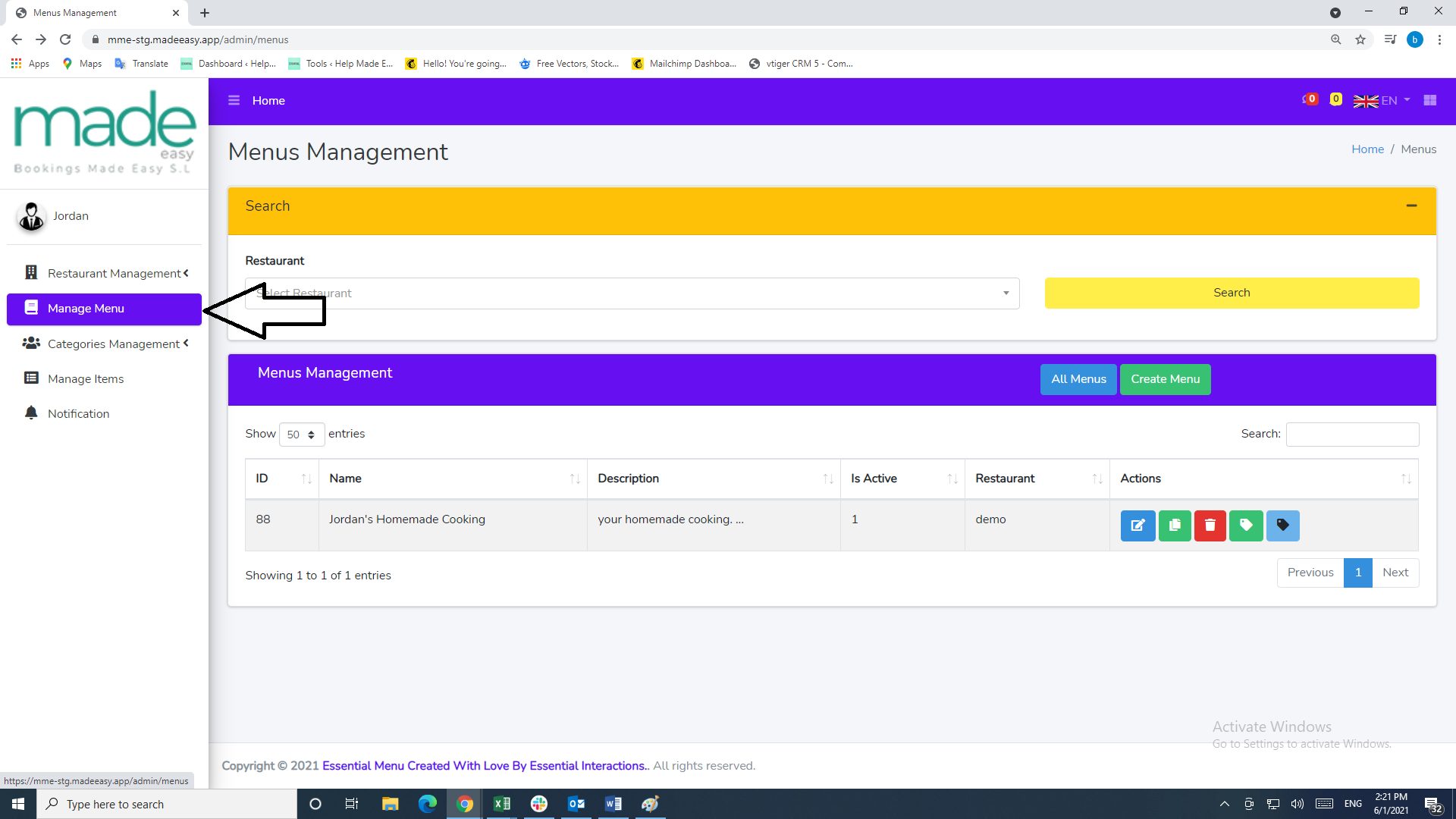
On the right you will see text ,just press on manage menu and then your manage menu should pop up.
Know for you to create a item your going to press on a green box with the words “create menu” that’s next to a blue box that says “all menus” and that will take you to create your menu.
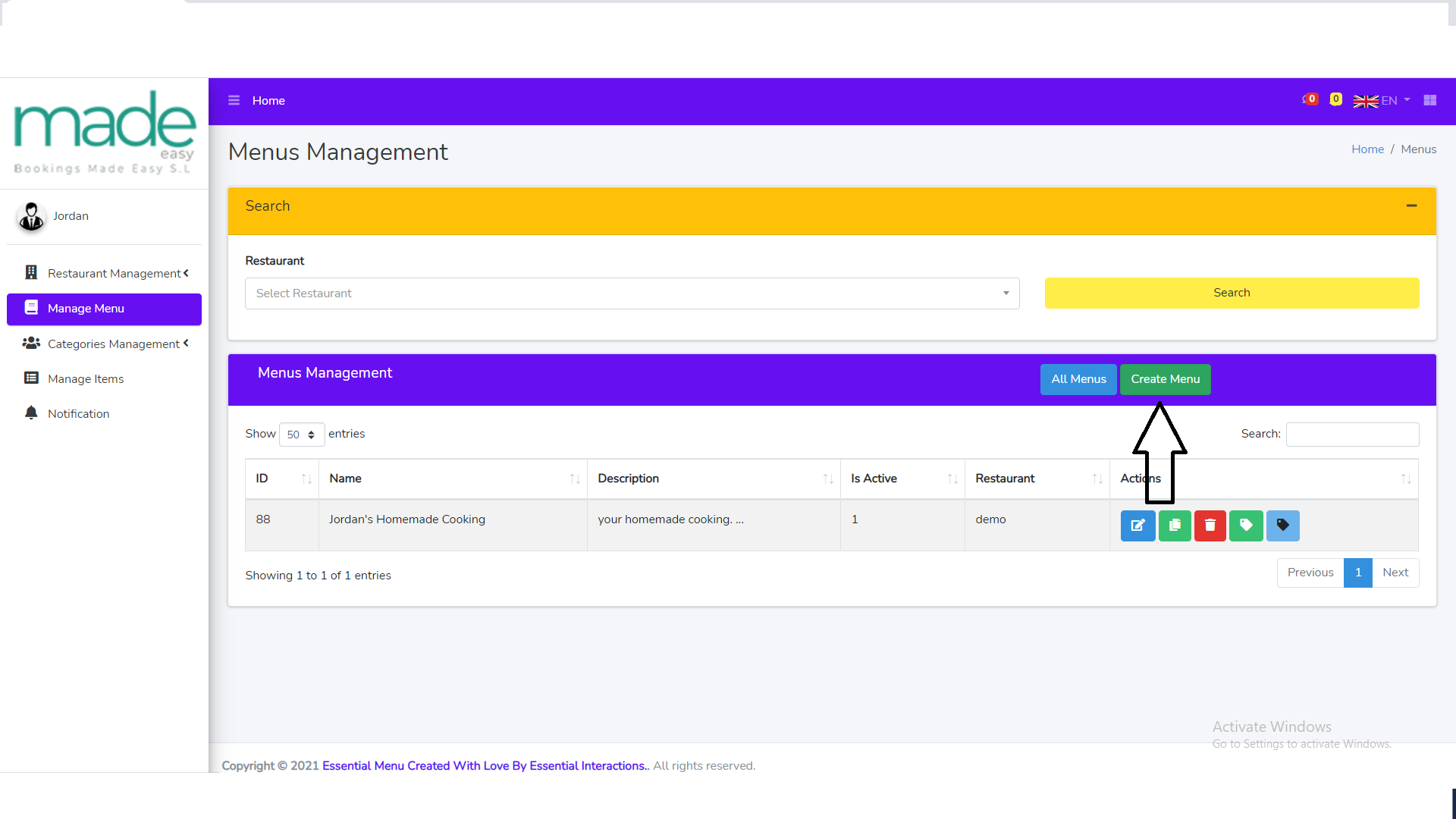
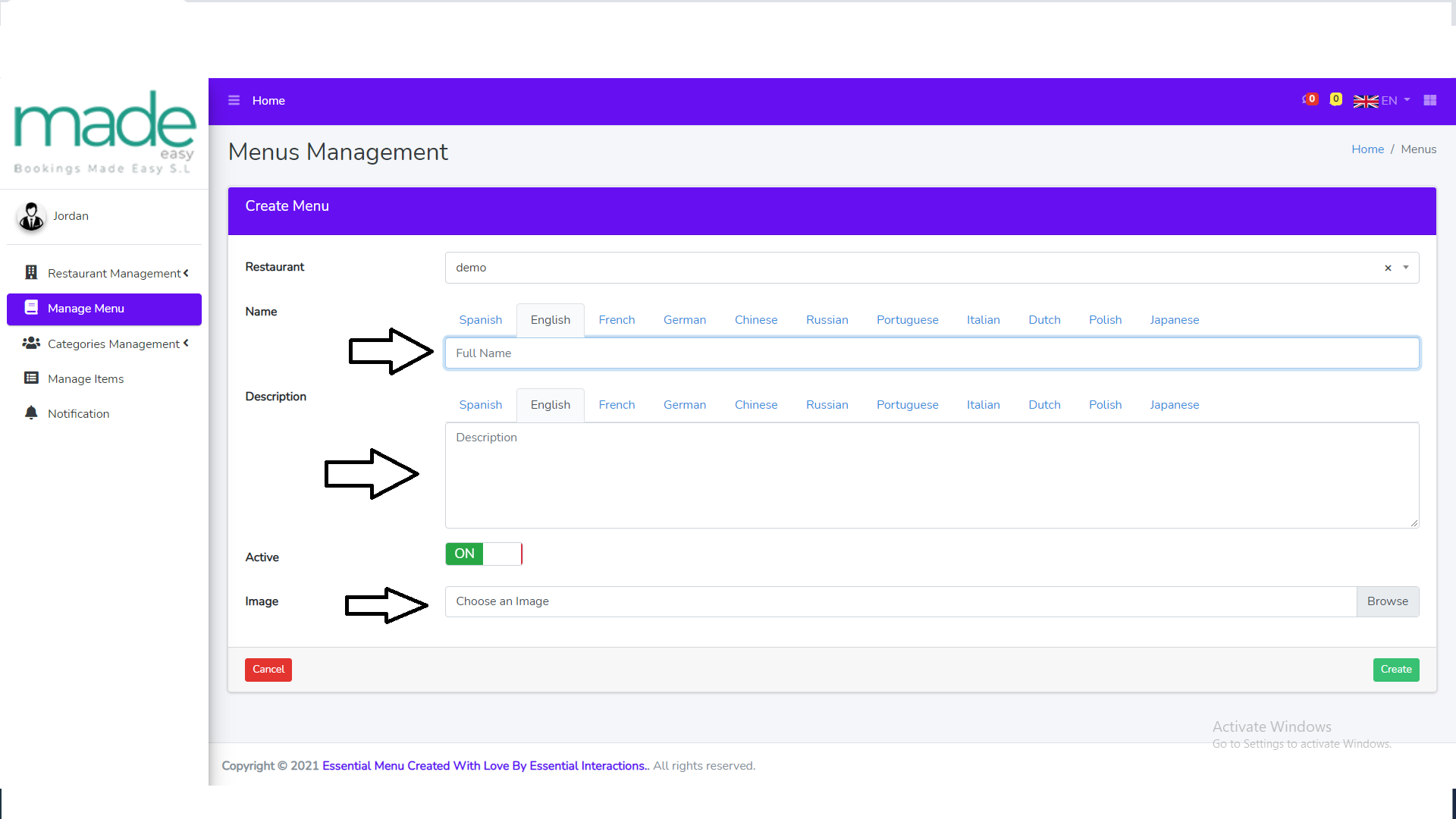
Creating your Item
go ahead and pick a name, description and a image you want to use.
After you have completed the above, make sure the “Active” button is green. If it is in red it will be hidden from your menu.
After you’ve done all this please press on the green box in the left corner that says “create” and with that you have created your item