Welcome to your App experience! the information below will help to get you up and running with Homes Made Easy
Quick Create Property Promotions
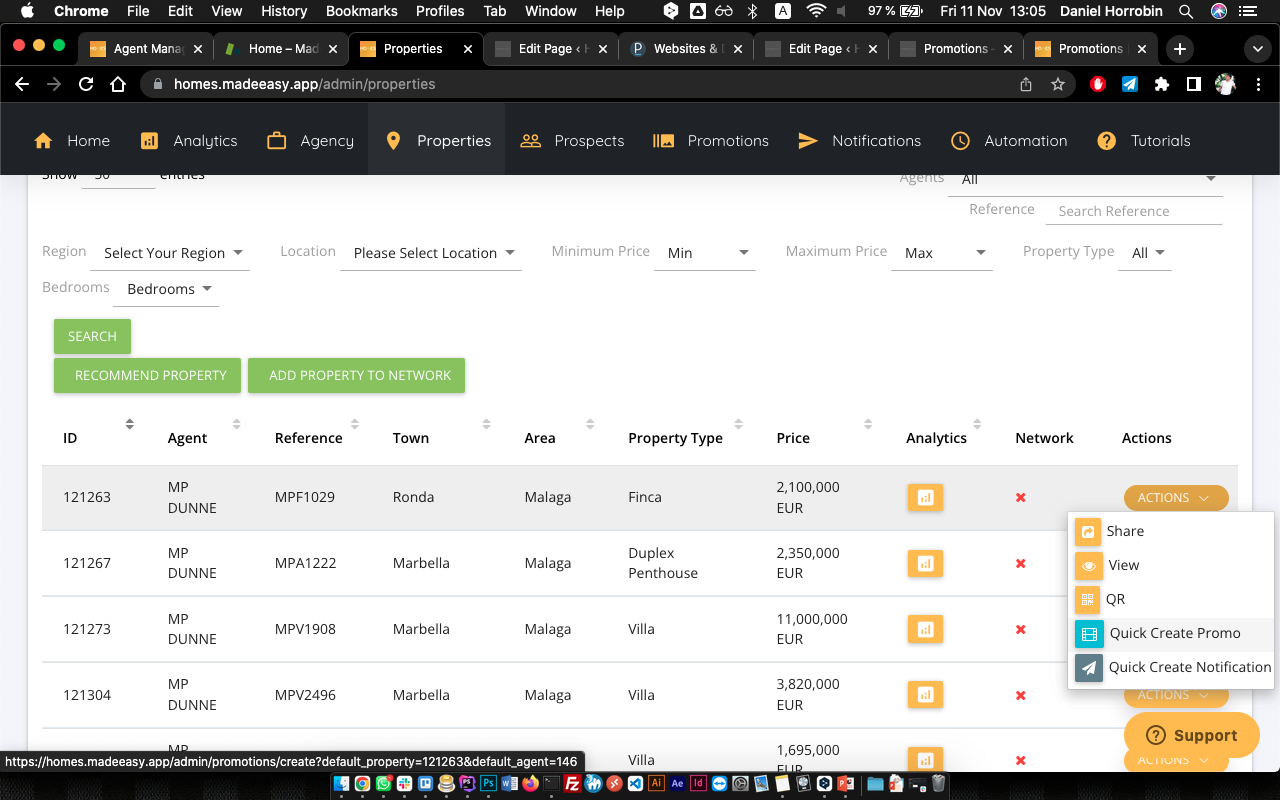
Let’s Get Started
Before continuing please ensure you are logged in.
Navigate the main menu on the top, and Click “Properties”.
Next…
Find the property you wish to promote using the search filters.
Click the “Actions” button, then “Quick Create Promo”
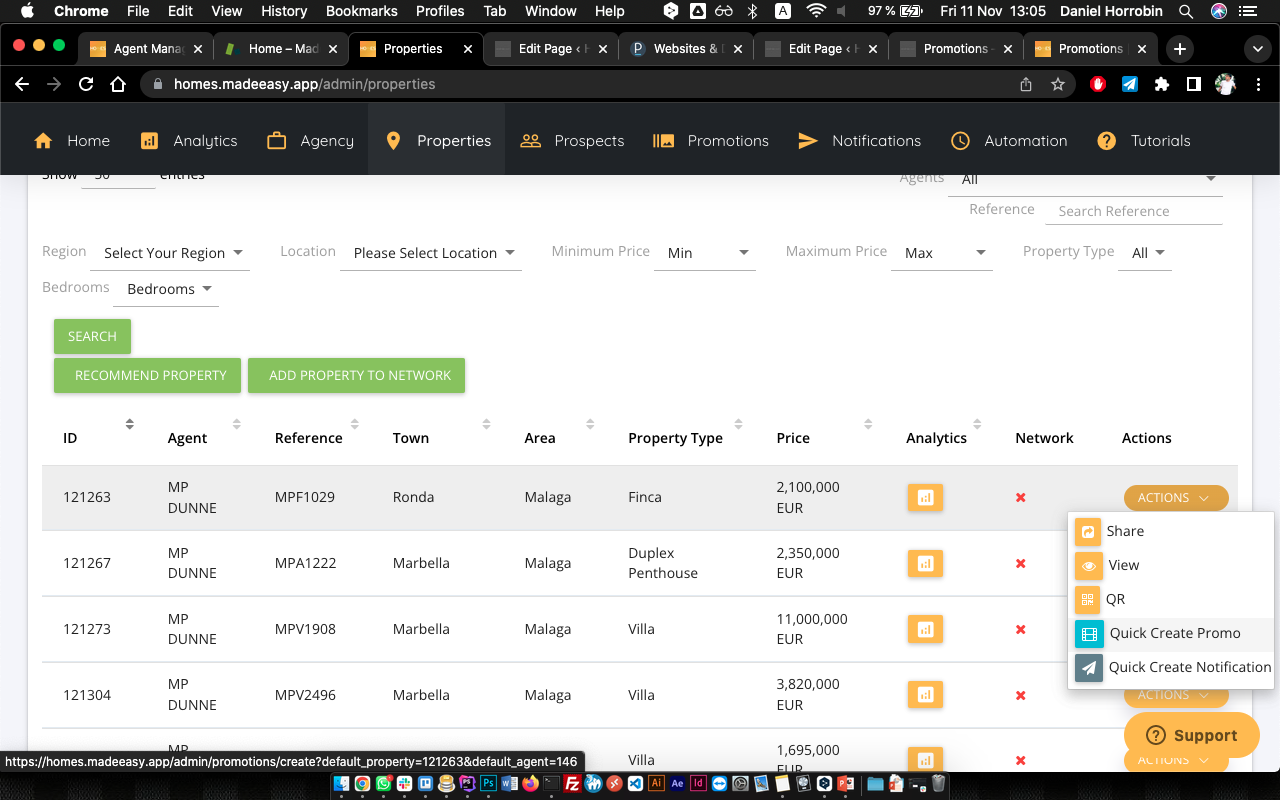
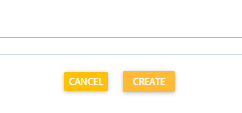
Finally…
Update the content (if required) then click create
Your new promotion is now live!
Click the “Actions” button, then “Quick Create Promo”