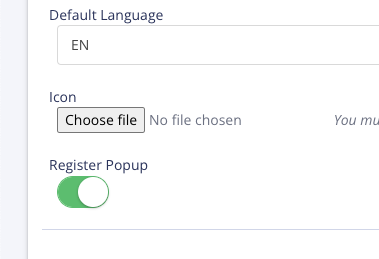Welcome to your Application! the information below will help to change your app icon.
Please note, this will only take effect on new installs.
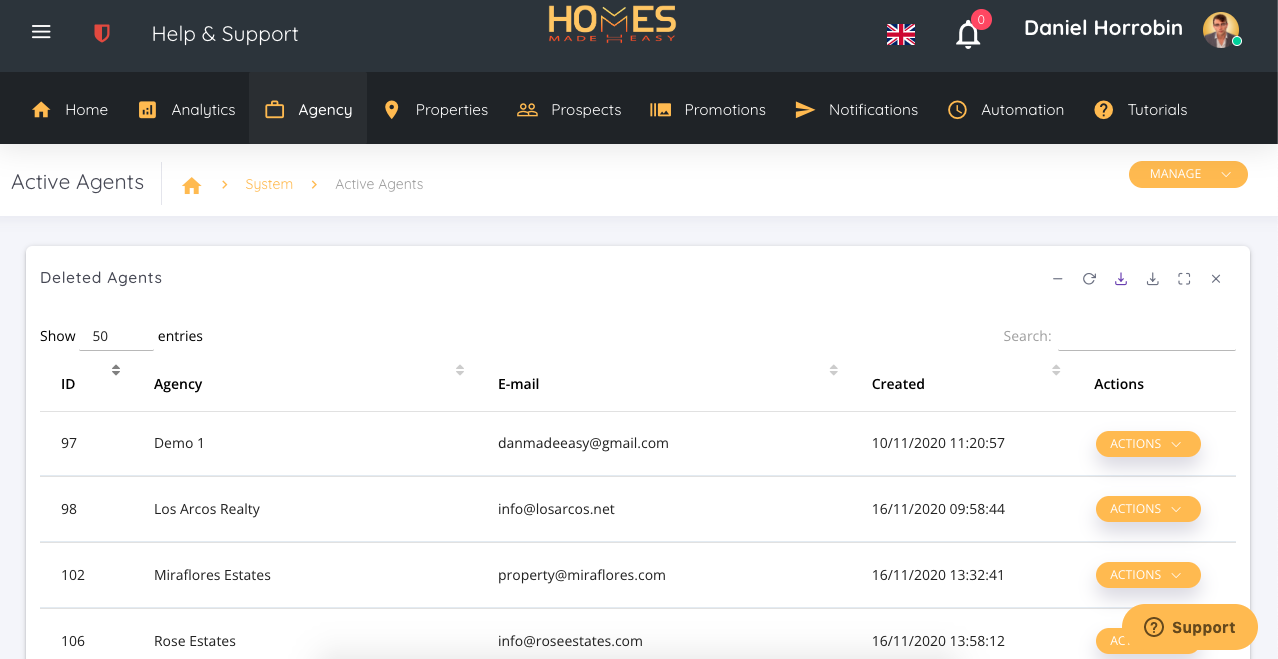
Lets Get Started
Before Continuing; please ensure you are logged in.
Navigate to the main menu on the top, Click “Agency” then “Estate Agent”.
Head to actions….
On The Right, You will see the action button.
Click the ‘Edit’ Button.
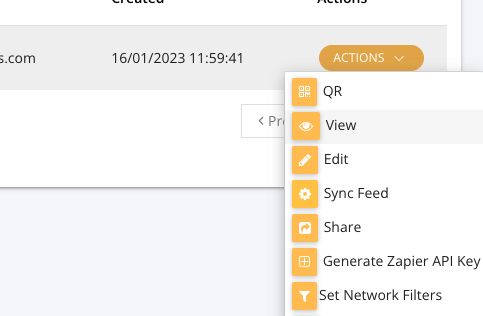
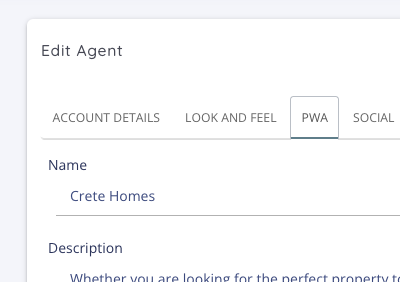
Click the PWA tab…
Head to the “PWA” Tab
Upload Your ICON
Upload your PWA icon image – for the best results ensure the image is at least 512px X 512px.