Welcome to your new Application! the information below will help to get you up and running with Homes Made Easy.
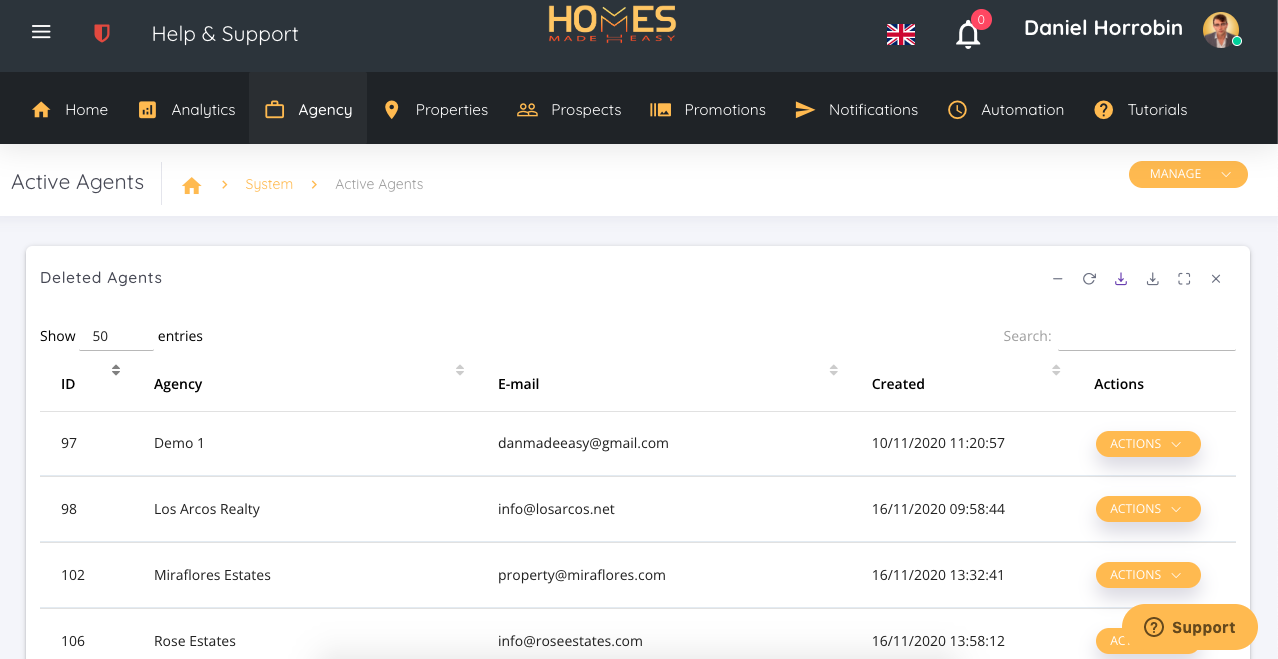
Lets Get Started
Before Continuing; please ensure you are logged in.
Navigate to the main menu on the left, Click “Estate Agent” then “Agent Management”.
Actions
On The Right, You will see the actions button.
Click on the option titled Share.
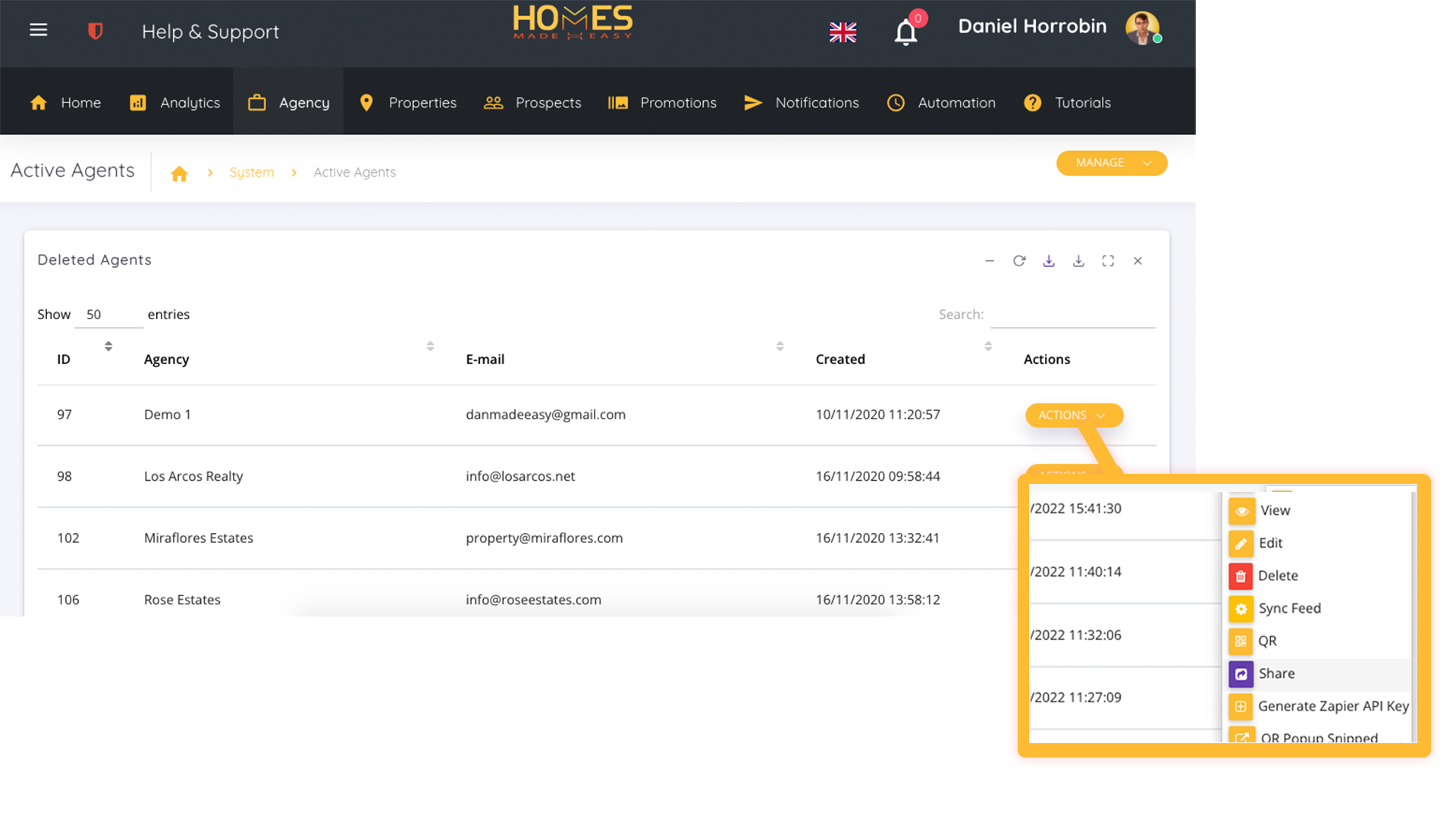
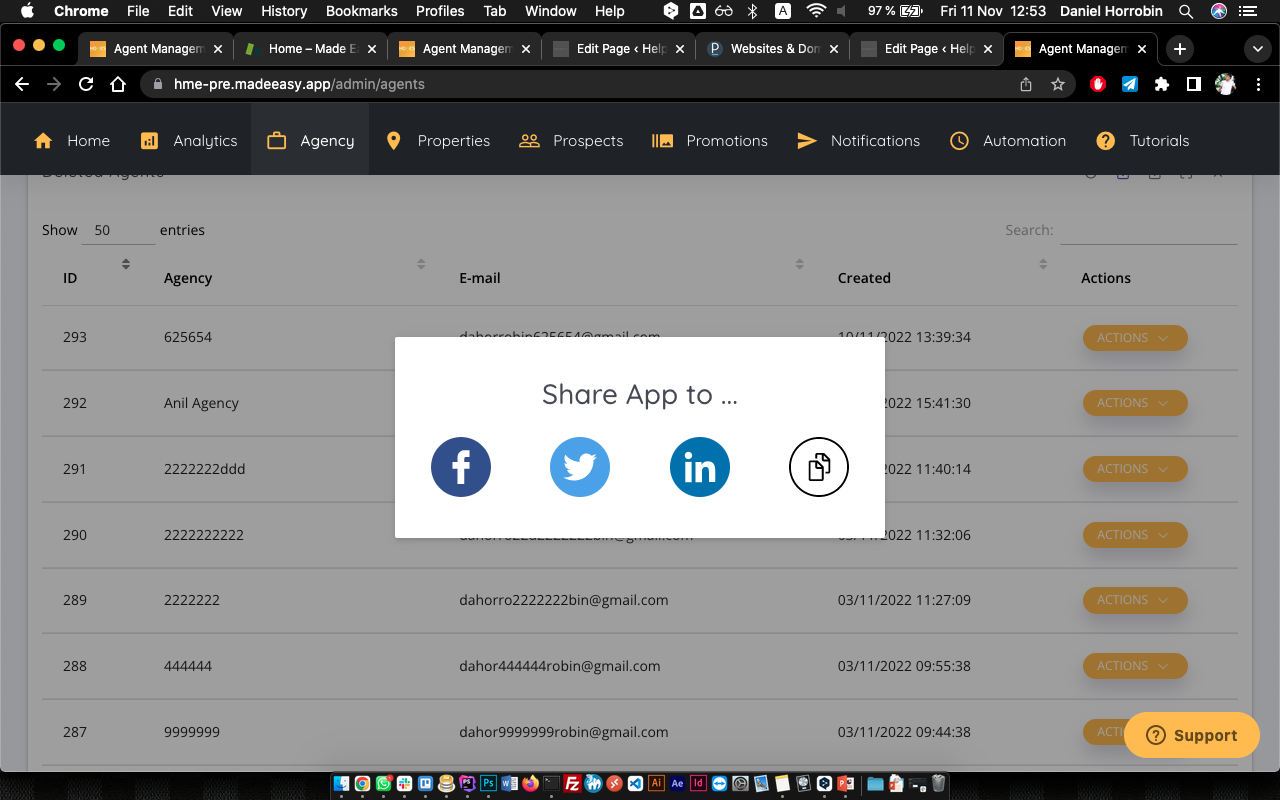
Great!
Now click on the Copy link icon on the right.
This is now on your clipboard ready to share