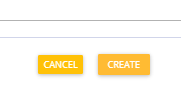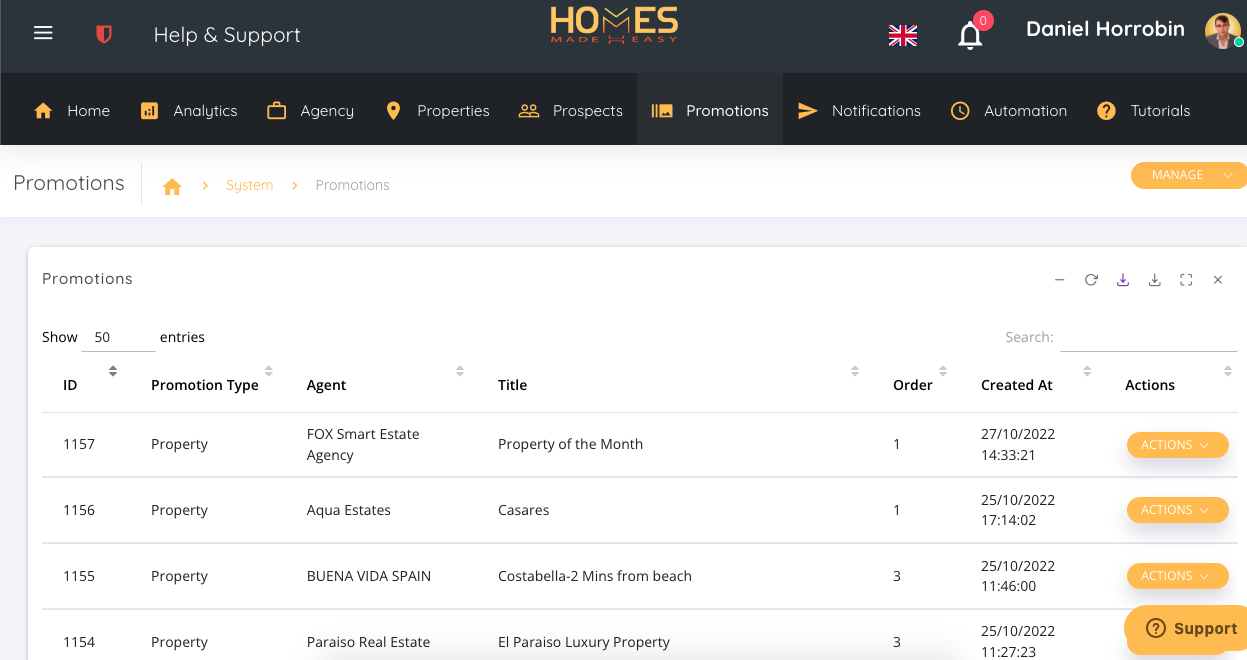
Let’s Get Started
Before continuing please ensure you are logged in.
Navigate the main menu on the top, Click “Promotions”.
Great
Know you’ll want to look at the top right corner, there you’ll see “manage” you’re going to want to click on it. Two boxes are going to open you’re going to click on “create promotion
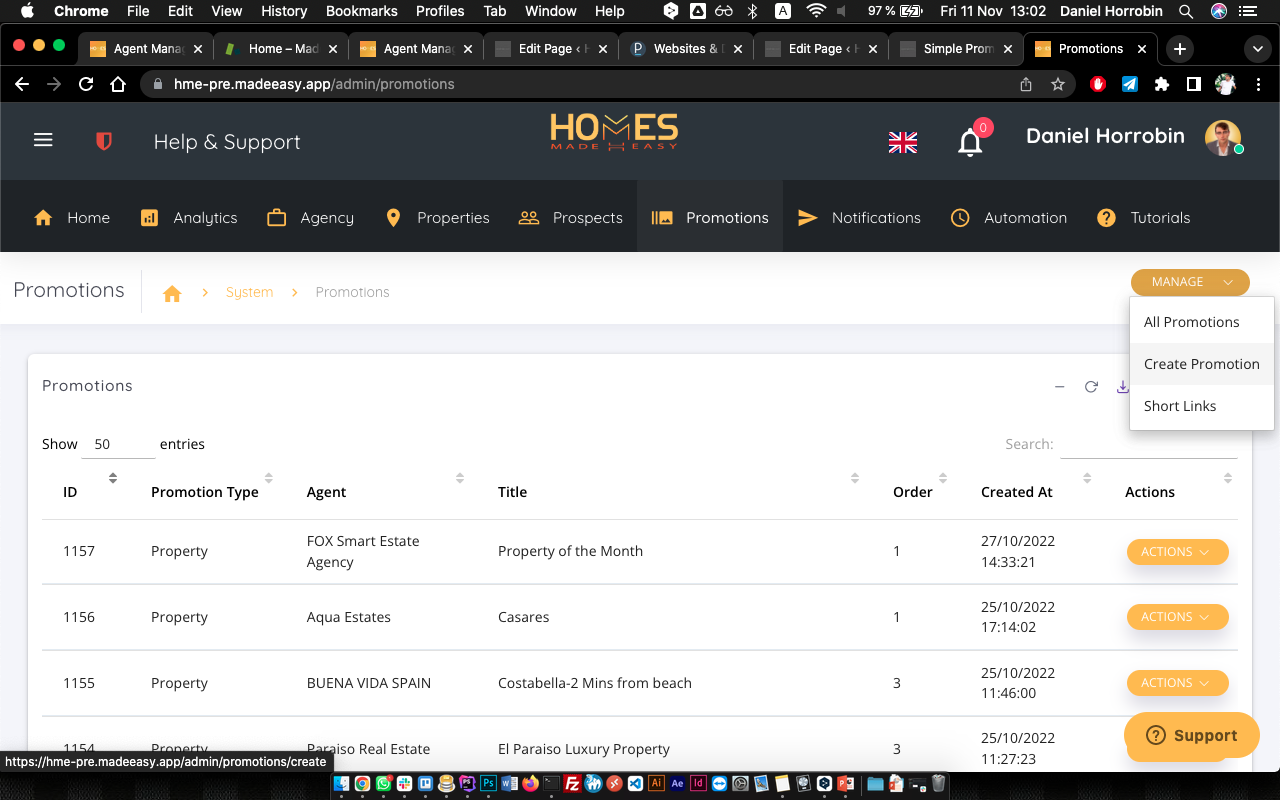
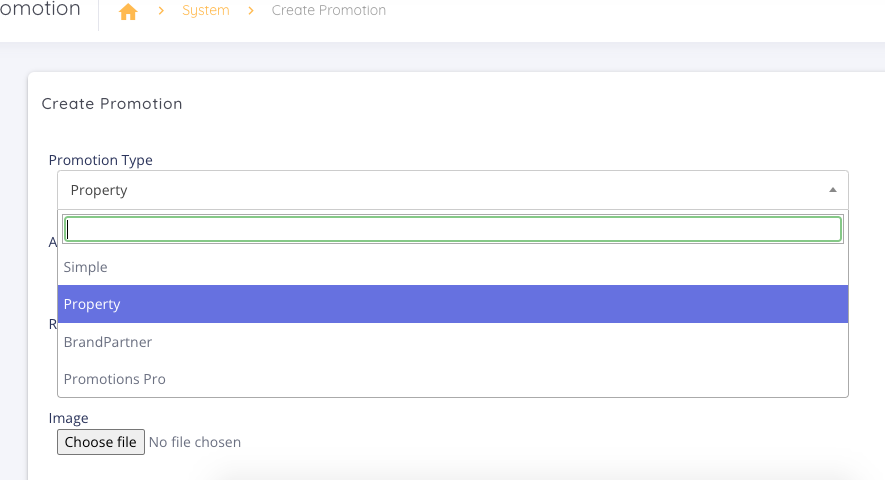
Simple Promotion
You’re going to want to look at “promotion type” under “create promotion make sure its “simple”.
Choose your file
Now you’re going to click on “Choose file” and you going to pick an image with text.
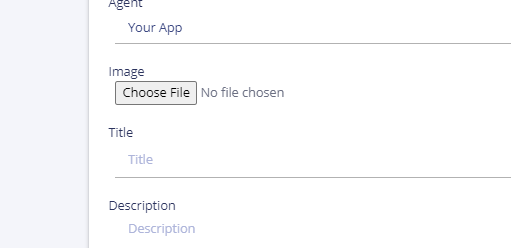
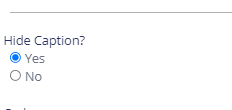
Caption box
After you’ve done that go to “Hide Caption” under “Description” And you going to press on “Yes”
Make your promotion live
The you can go ahead and press on “Create at the bottom center of the screen.